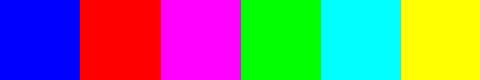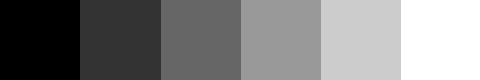TEST CARD
This test card is made up of four sections. The top section is the three primary and three secondary colours: Red, Green and Blue, Yellow, Magenta and Cyan. The next section is Black through to White using the four intermediate greys in the websafe palette. The third section is a grey scale in 10% steps from black to white and the fourth section grades from Black to White in 480 steps - one step per pixel. The bottom two sections will look ‘dithered’ if your monitor is set to 256 colours (8 bit) or less, and the bottom section will look slightly ‘stepped’ in thousands of colours (16 bit).
To set up your monitor correctly set both the Brightness and Contrast controls at their default positions. Adjust the Brightness control until the black areas on the test card look true black. Then adjust the Contrast control until the white areas look pure white. If your monitor has gamma control, use it to set the mid grey tone (5) on the 10% step wedge to be halfway between black and white. You should be able to read a number (0-10) in each of the steps. 2.2γ is the default gamma setting for sRGB.
If you want to be 100% accurate then you need to buy an on-screen calibration device such as a Calibrite Display Pro.